How to Start Streaming on Twitch
Before we think about how to start streaming on Twitch, do you know how Twitch started?
Twitch was launched in 2011 as a spin-off of Justin.tv, a channel created by Justin Kan in 2007 to broadcast his life 24/7. Although he originally intended to lifecast only himself, he began to allow others to create their own channels on his site and named the Gaming category of his site “Twitch.” In August 2014, Justin.tv was shut down as Twitch.tv was crowned king, being purchased that same month by Amazon for $970 million.
Today, over 90% of game streaming is consumed through Twitch. It has a massive presence worldwide, especially with young people. About a quarter of Twitch users are aged between 13 and 17, and nearly half are between 18 and 34. It’s undeniable that Twitch is successful–and the people who are successful on Twitch can make a fortune.
If you’ve made it to this post, you likely want to start streaming on Twitch yourself. Perhaps it looks like fun to stream and talk with the chat, or perhaps you just want to try to make some money. Either way, let’s learn today how to start streaming on Twitch!
Step One: Think About Your Content
You can’t write a paper if you don’t have a topic, and you can’t start streaming on Twitch if you don’t have any content ideas.
There are quite a few different categories on Twitch. Although Gaming is the most popular type of content, Just Chatting has become popular over the past few years. Categories such as Music and ASMR are also somewhat popular.
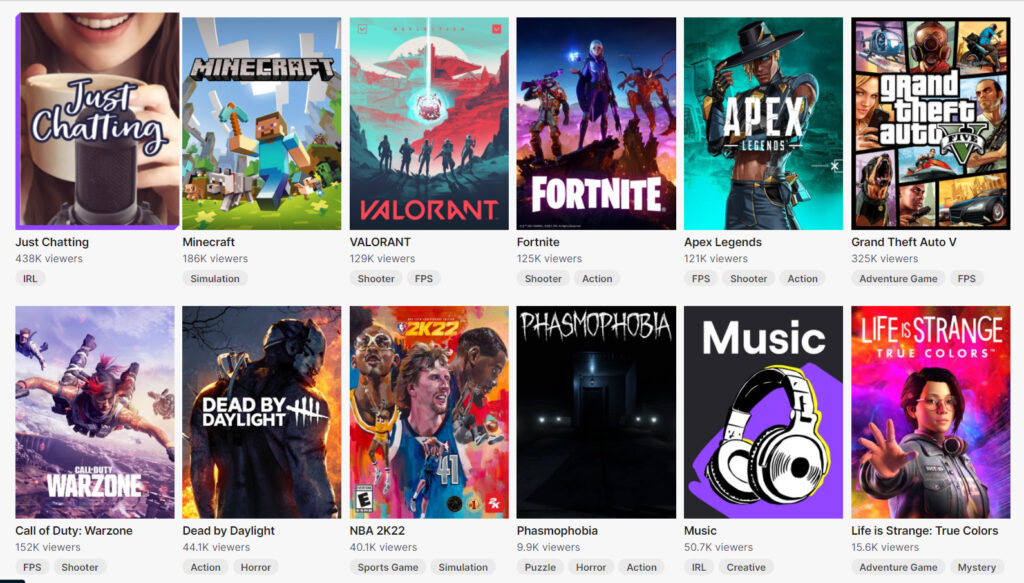
As a Streamer, you have the ability to stream in multiple categories, or just stick to one. Variety Streamers often play different games or hang out with their chat, their popularity often relying on their personality. Loserfruit is a great example of a Variety Streamer, regularly branching out to try new games or Just Chatting with her fans.
Other streamers choose just one or two games and stick with them. They usually have unique experience or skills, or just show genuine passion for their favorite game in their gameplay. Although Hannahxxrose sometimes tries new games, she streams mostly Minecraft. Her love for the game is clear to her fans, and she is undeniably skilled from the hours she’s spent playing the game.
Between choosing one game or many, there’s no right choice, so it’s up to you to think about what kind of content you want to share with the world.
Step Two: Choose Your Method
Now that you’ve started thinking about what you want to stream, let’s start to think about how to stream it. Let’s now assume you want to stream video games. What do you need?
To start, you’ll need to stream the game itself. What platform are you playing on? (Need help choosing a platform–check this article out!)
Playing on a Console
If you’re playing on a console, you’ll have two main options.
The first option is to stream directly from the console. For example, if you’re playing on a PlayStation 4, you’ll link your PlayStation account to your Twitch account, set up the stream, and then start streaming. Easy right? Well, this option may not be good for certain games, as some games don’t allow all scenes to be streamed. Additionally, serious streamers will pass on this option as general streaming options are extremely limited. (Note: The Nintendo Switch can only be streamed using a capture card.)
The second option is to stream with a capture card. A capture card is a little device that you can plug in to connect your PC and console. One of the most popular and highly rated capture cards is the Elgato HD60 S.

This method requires having a PC with enough power, but for most serious streamers, it’s worth it. Twitch recommends having at least these PC Specs to stream through a capture card (on a PC):
- CPU: Intel Core i5-4670
- MEMORY: 8GB DDR3 SDRAM
- OS: Windows 7 Home Premium or newer
The biggest perk of using a capture card is the ability to use a streaming software (e.g. OBS, Elgato Game Capture, XSplit) to customize the stream appearance. This also allows the Streamer to stream their face. However, using a capture card is the more expensive route, as the capture card and PC are both expenses to consider. Streaming software can also seem complicated to new Streamers, although Twitch provides info on where to start.
Playing on a PC
When streaming from a PC, generally speaking, you’ll want to have a streaming software. Streaming softwares allow Streamers to have control over their broadcasts and do things such as connecting a mic and a webcam. Most commonly used softwares include OBS and XSplit.
You’ll need to have a powerful enough PC to stream on Twitch. Twitch recommends the following specs as a minimum:
- CPU: Intel Core i5-4670
- MEMORY: 8GB DDR3 SDRAM
- OS: Windows 7 Home Premium or newer
For some games, you may find that these minimum specs won’t cut it. Try playing around with your game’s graphic settings to see what runs the most smoothly.
Step Three: Get The Stuff
Once you’ve chosen your method of streaming, you’ll need to make sure you have all the supplies you need.
The Essentials
At a minimum, you’ll need a console or a PC. For consoles, you may also need a capture card. You likely also will want to choose a streaming software. Although they may seem tricky to use at first, they allow you to have full control over your stream. Of course, you’ll also want a keyboard (check this cute list out!) and a mouse, or a controller.
The Supporters
Other common supplies include a mic and a webcam. Each of these range in price, so consider which to buy based on how much money you are willing to invest in your channel upfront. You can always upgrade later (and most do).
A Microphone:
A mic is essential for communicating with your audience. Sound quality is important, and you don’t want to risk using a mic so cheap that your audience leaves your stream because of it. If you’re interested in streaming music or ASMR, you may also want to choose a mic with specific features, such as one with binaural sound.
There are quite a few microphone options, but I’ve chosen three of the most highly reviewed and popular ones below. All three are easy to set up (just plug into a USB port) and work with all of the usual streaming softwares. If you’re looking to spend a little more money to buy a mic that will impress, the Elgato Wave 3 or Hyper X Quadcast are great choices. For a budget mic, the Blue Snowball is your best choice.



A Webcam:
A mic is something you definitely want to use when streaming. However, many people aren’t sure whether or not they want to show themselves while they stream. Ultimately, it comes down to personal preference, as there are some very successful Twitch streamers who don’t show their face. However, the general Internet consensus seems to be that having a camera does help a Streamer grow more quickly.
The Logitech StreamCam is one of the best Webcams available now on the market, recording at Full 1080p @ 60 FPS. The Logitech C310 is a great budget webcam to start out with. The Razer Kiyo comes at a reasonable price with a built in light and great autofocus (and was my first streaming camera, so I can personally vouch for it).



If you’re interested in really stepping your image quality up, note that some streamers connect an actual camera to their PC. Here’s a guide by Nikon on how to set this up.
The Enhancers
Other common supplies can enhance your stream, but are by no means necessary. These include a green screen, key lights, and a stream deck.
Some streamers use a green screen to hide their background when streaming, giving their stream a clean look.
Lighting is also very important when streaming one’s face, and especially if using a green screen. Good lighting is important for looking your best on camera. This cheap ring light is a great and reliable choice if you don’t want to spend a lot of money. (I actually still only use two of these for streaming and recording videos, and bought them over two years ago. They’re that good.)

Stream decks give Streamers ultimate control over their stream. They allow a Streamer to quickly show GIFs and images, play audio clips, change camera or scenes, adjust settings, and more. It’s essentially a fancy controller just for your stream.

Step Four: Create A Twitch Account
Perhaps the easiest step is to create your Twitch account. It’s free, and you can do it here.
The hardest part of this step for some will be choosing a username. This is your identity, and what people will refer to you as to their friends. Although you are able to change your username once every 60 days, create something unique that you feel suits your channel well. If you need some ideas to get started, try this Twitch username generator.
Note that before you can begin streaming, you’ll need to set up Two-Factor Authentication. This just means that you’ll need to use two different methods of verification to log in: your password and your mobile phone. This is to protect your account from unauthorized logins.

Step Five: Go For It
Your first time streaming will probably not look like the popular streams you’ve watched. It will take practice, like anything else, to feel comfortable streaming. You may feel shy or nervous, which is totally normal!
Here are some tips for starters:
Create a schedule.
Making a schedule will not only help you get hours towards becoming a Twitch Affiliate, but help you get used to entertaining other people. More importantly, it’ll be easier for your fans to return to your channel if they know when you’ll be live.
Be Kind to Your Audience
Although you may be nervous, don’t forget to reach out to your audience. They clicked on you–so say Hello! If someone is nice to you, say Thank You. It may seem obvious, but it’s easy to get caught up in the moment and forget to be kind back to your fans.
Promote Yourself
Don’t be scared to share your passion with others! Promote yourself on your social media or to friends. If you’re playing a game, try seeing if there’s somewhere on the game’s Reddit page you can promote yourself. Join Discords for fans of your game and tell them when you’re live. Don’t spam, but don’t be afraid to share!
Watch The Pros
It’s hard to learn without learning from others. Find streamers you admire and consider what aspects of their streams you like. How do they communicate with their fans? What techniques do they use to balance gameplay and chat? How do they start and end their streams? There are many things that you might not think about until you start streaming.
Finally, Be Yourself
Do what you love! If you want to become a successful Twitch streamer, it’ll require a lot of time and effort. At the end of the day, you’ll want to enjoy what you do, as you’ll be doing a lot of it! Top Twitch streamers have their own communities, and each community is different and shaped by that streamer. Create a community that you feel reflects your own values, and that you can be proud of.
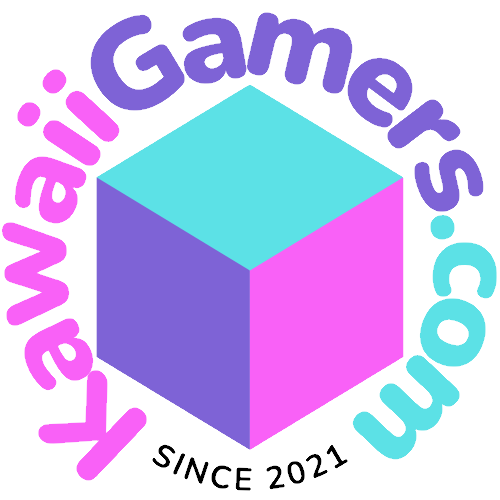











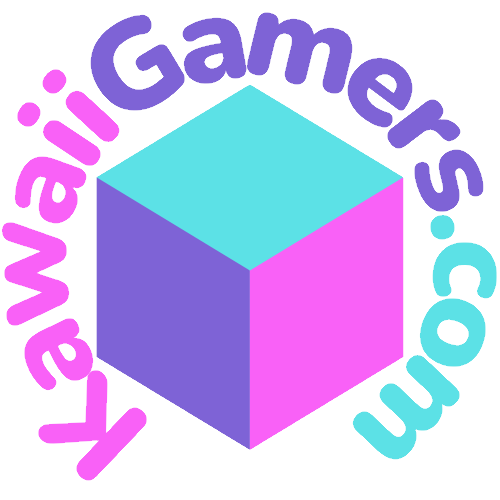

0 Comments