If you’re in the market for a good gaming PC, you might be overwhelmed with all the things to consider. You might not know which specs you need. Depending on what you plan on doing with your PC, you’ll have a lot to think about, especially if you want to stick to a specific budget.
Today, I want to help you choose the right PC for YOU. Buying a PC is like buying very expensive clothes. You’ll want to make sure not only that you love it, but that it fits you well.
We’ll start by considering your general options and then getting into the nitty gritty details so that you’ll leave this article with a better sense of what you need.
Things to Consider
What do you need a PC for?
Before you can buy anything, you have to determine what you will be using the PC for. (You probably don’t need a $2500 PC just to play Minecraft!) What kinds of games do you like to play? Are they graphics heavy? Will you also use it for school or work? Do you want to try streaming on Twitch? (If so, check this guide out!) Will you be using programs like Premiere Pro or Photoshop? How much storage space do you want? There’s a lot of questions to consider!
PC or Laptop?
There are pros and cons of both a desktop PC and a laptop.
Today, there are laptops can match the power of many PCs. Their most obvious perk is their mobility, as you can easily take this power on-the-go. If you use a laptop, you can play games at your desk, in bed, or at Starbucks, and anywhere else. As laptops come with everything included, you won’t have to buy a keyboard or mouse (unless you want to). Although some can be expensive, you can buy a great gaming laptop at a reasonable price.
However, the ultimate power potential of a desktop PC is unmatched. Its power doesn’t have to fit inside a laptop. It’s easier to customize your PC and change its parts over time, such as when you decide to upgrade your GPU. Some people also love the look of a PC, especially when customized with RGB or in a cool set-up.
What’s your budget?
When deciding on a good gaming PC, think of it as an investment. Just as you wouldn’t want to buy a crappy cheap car over a more expensive and reliable car, don’t cheap out on your PC. This is why I recommend thinking carefully about what you need the PC for in order to make sure you buy the right specs from the get-go. It sucks to buy a good part and then realize that you could’ve spent just a little more money for a great part. However, don’t end up homeless just to build a NASA-level PC.
Best Gaming Laptops
High-End
ASUS ROG Strix Scar 17

- NVIDIA GeForce RTX 3080 16GB GDDR6
- AMD Ryzen 9 5900HX
- 32GB RAM
- 360Hz 3ms 17.3″ Full HD Display
- 2TB SSD
- Check Price
Alienware m17 R4

- Intel Core i7 8-Core
- NVIDIA GeForce RTX 3060/3080
- 16/32GB RAM
- 360Hz 3ms 17.3″ Full HD Display
- 1TB SSD
- Check Price
Razer Blade Pro 17

- Intel Core i7 8-Core
- NVIDIA GeForce RTX 3060/3080
- 32GB RAM
- 360Hz 3ms 17.3″ Full HD Display
- 1TB SSD
- Check Price
Mid-Range
MSI GS66 Stealth
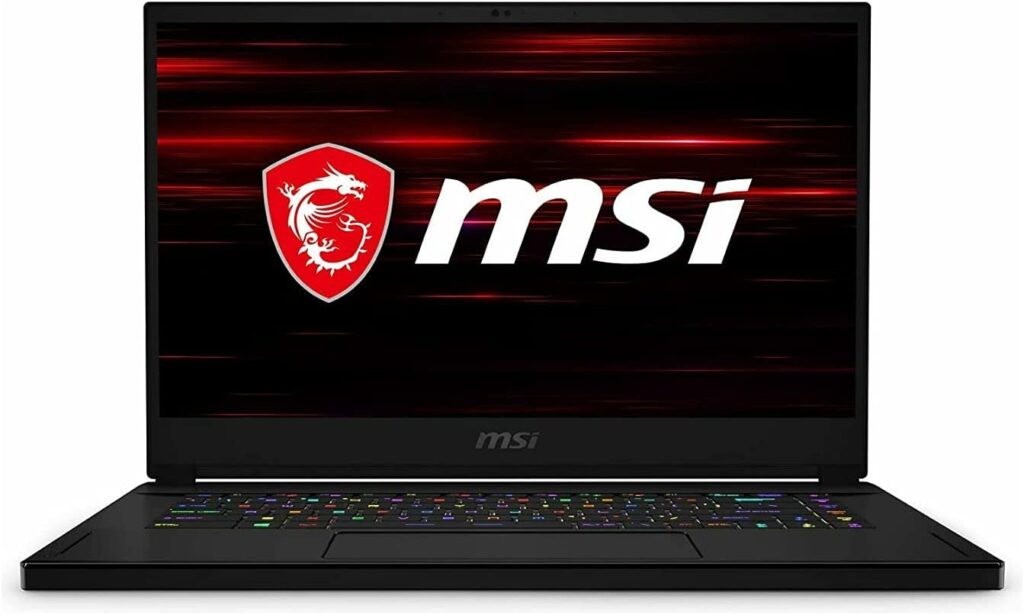
- Intel Core i7
- NVIDIA GeForce RTX 2070
- 16GB RAM
- 15.6″ 240Hz 3ms Full HD Display
- 1TB SSD
- Check Price
HP Omen 15

- Intel Core i5 6-Core
- NVIDIA GeForce RTX 3060/3070
- 16GB RAM
- 15.6″ 300Hz Full HD Display
- 512GB SSD
- Check Price
Value
MSI GF65

- Intel Core i5
- NVIDIA GeForce RTX 3060
- 8GB RAM
- 15.6″ 144Hz Full HD Display
- 512GB SSD
- Check Price
Dell G3 15

- Intel Core i5 (10300H)
- GeForce GTX 1650
- 8GB RAM
- 15.6″ 60Hz Full HD Display
- 256GB SSD, 1TB HDD
- Check Price
Acer Nitro 5

- Intel Core i5 (10300H)
- NVIDIA GeForce RTX 3050
- 8GB RAM
- 15.6″ 144Hz Full HD Display
- 256GB SSD
- Check Price
What to Look for When Laptop-Hunting
- At least a 10th-gen Intel Core i5 or i7, or at least AMD Ryzen 4000
- At least 8GB of memory (aka RAM), as well as the option to add more later (which can easily make a good laptop run a lot better)
- Either a 128GB solid-state drive (SSD) and a hard drive, a 256GB+ SSD, or a large solid-state hybrid drive (SSHD)
PC: Prebuilt or Build
There’s no right answer when it comes to getting a good gaming PC. Prebuilt PCs are sometimes more expensive, but save time and energy as no skill is needed. Some websites offer great options for customizing your own PC (CLX Gaming is a great choice). However, building your own PC gives you the ultimate flexibility as you have the skills to be in control. You can also buy individual parts on sale and slowly build to save money.
Some Good Prebuilt PCs
CUK Stratos Mini Gaming PC

- Intel Core i9
- NVIDIA GeForce RTX 3060/3070/3080
- 32GB RAM
- 512 GB SSD + 1TB HDD
- Check Price
SkyTech Archangel 3.0 Gaming Computer

- Ryzen 5 3600 6-Core
- NVIDIA GeForce RTX 3060 12GB
- 16GB RAM
- 1TB SSD
- Check Price
CyberpowerPC Gamer Xtreme

- Intel Core i5 (10400F)
- GeForce GTX 1660 Super 6GB
- 8GB RAM
- 500GB SSD
- Note: CyberpowerPC is another great custom Prebuilt website
- Check Price
So You Want to Build?
What are important specs?
CPU/Processor
The Central Processing Unit, or CPU, is the brain of your computer. It is the primary determinant of your computer’s speed and performance. The two most popular CPU brands are Intel (e.g. the i5, i7, and i9) and AMD (e.g. Ryzen 5, Ryzen 7).
GPU/Graphics Card
The Graphics Processing Unit, or GPU, is essentially the CPU’s cousin that focuses on rendering and displaying images or video. If building a PC, you’ll want a dedicated GPU, which means that it and the CPU each have their own RAM.
RAM/Memory
RAM allows your computer to think, and the more you have, the more thinking your computer can do at one time. Generally, 8GB is the minimum for a gaming computer, with 16GB being more than enough for most people.
Storage
Storage comes in multiple forms, although you will likely want a Solid-State Drive for your PC. SSDs are smaller, faster, and safer than a traditional Hard Drive. However, most people use both, as Hard Drives provide more storage space at a lower cost.
What’s important to me?
Here are recommended specs for some popular 2020 games. Just think about what specs you need and what might be too much or too little for your build.
How Do I Learn How to Build?
There’s a lot of great resources on the Internet that can guide you through your first build. For the actual building process, this guide is helpful. If you need a visual guide, check out this YouTube video.
Also, check out this subreddit for advice on building or this subreddit for great recommendations on your whole build based off of your specific needs.
I hope this article gave you a good idea of how to get your perfect PC!
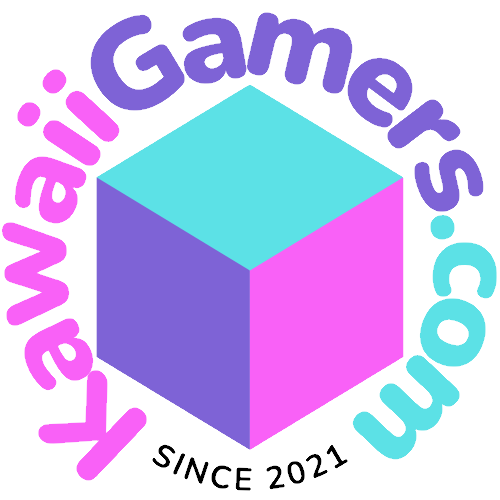











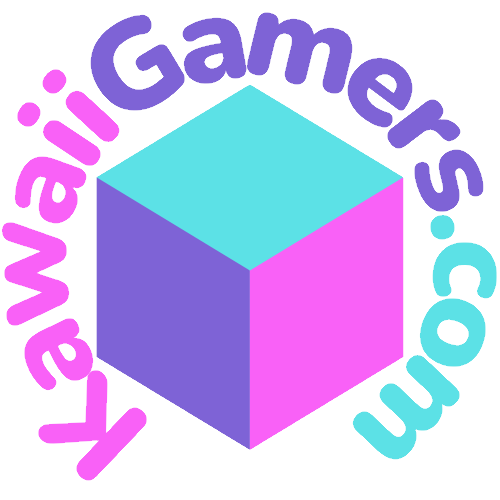

0 Comments